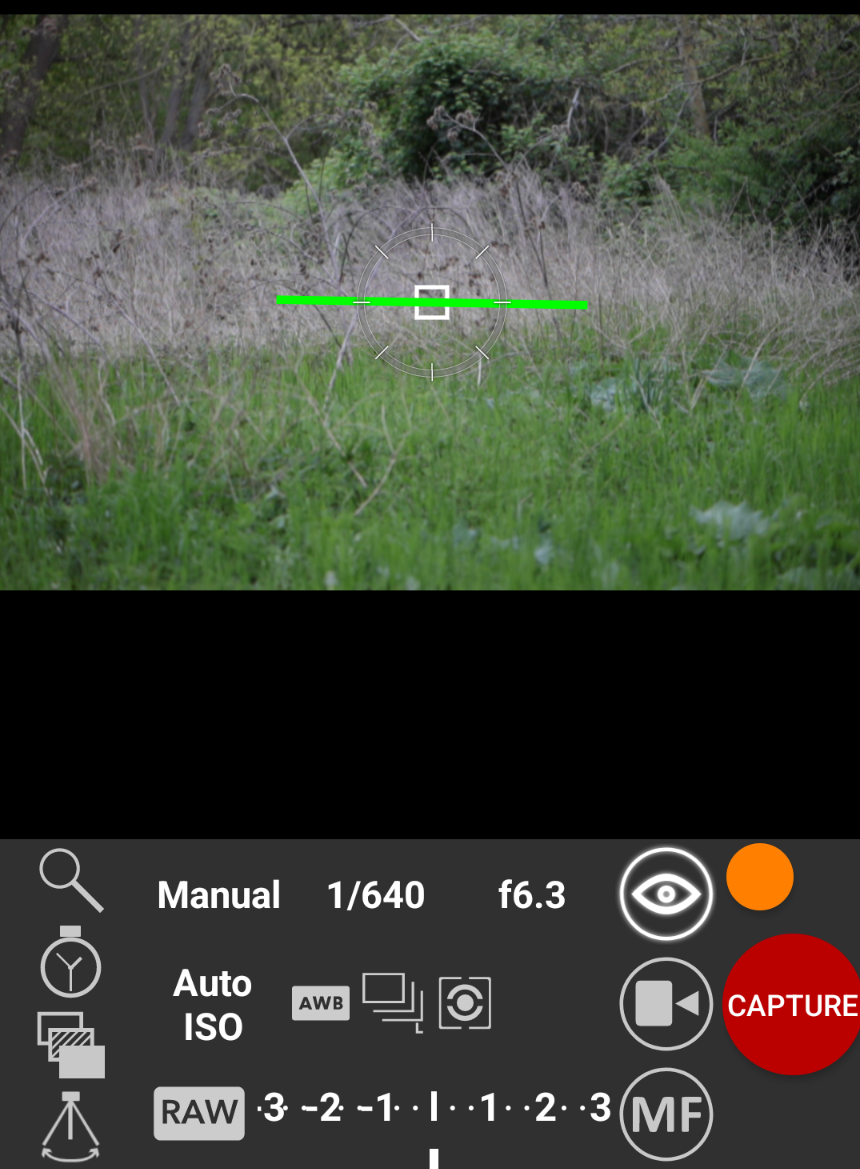CamRanger Mini connected
Cam Ranger - Another not exactly inexpensive option for remote control?
To trigger your camera remotely, you formerly used a cable release or a cable remote release. Nowadays, there are various ways of triggering your SLR camera remotely and, in some cases, operating it. A wired remote shutter release is an easy and cheap way to operate your camera from a distance. The distance determines the length of the cable. You simply connect the remote release to your camera and can then press the shutter release from a distance. That's it.
Some cameras support infrared remote shutter releases. These small devices send infrared beams to the camera to activate the shutter release. This enables wireless remote control, but requires line of sight between the remote trigger and the camera.
Some cameras support Bluetooth remote controls. These devices connect wirelessly to the camera and allow you to control it remotely.
Many modern cameras offer the option of connecting to a smartphone or tablet via WiFi. With a corresponding app, you can then change settings, operate the shutter release and even display live views on your mobile device. But as you probably know, the WiFi method is very energy-hungry.